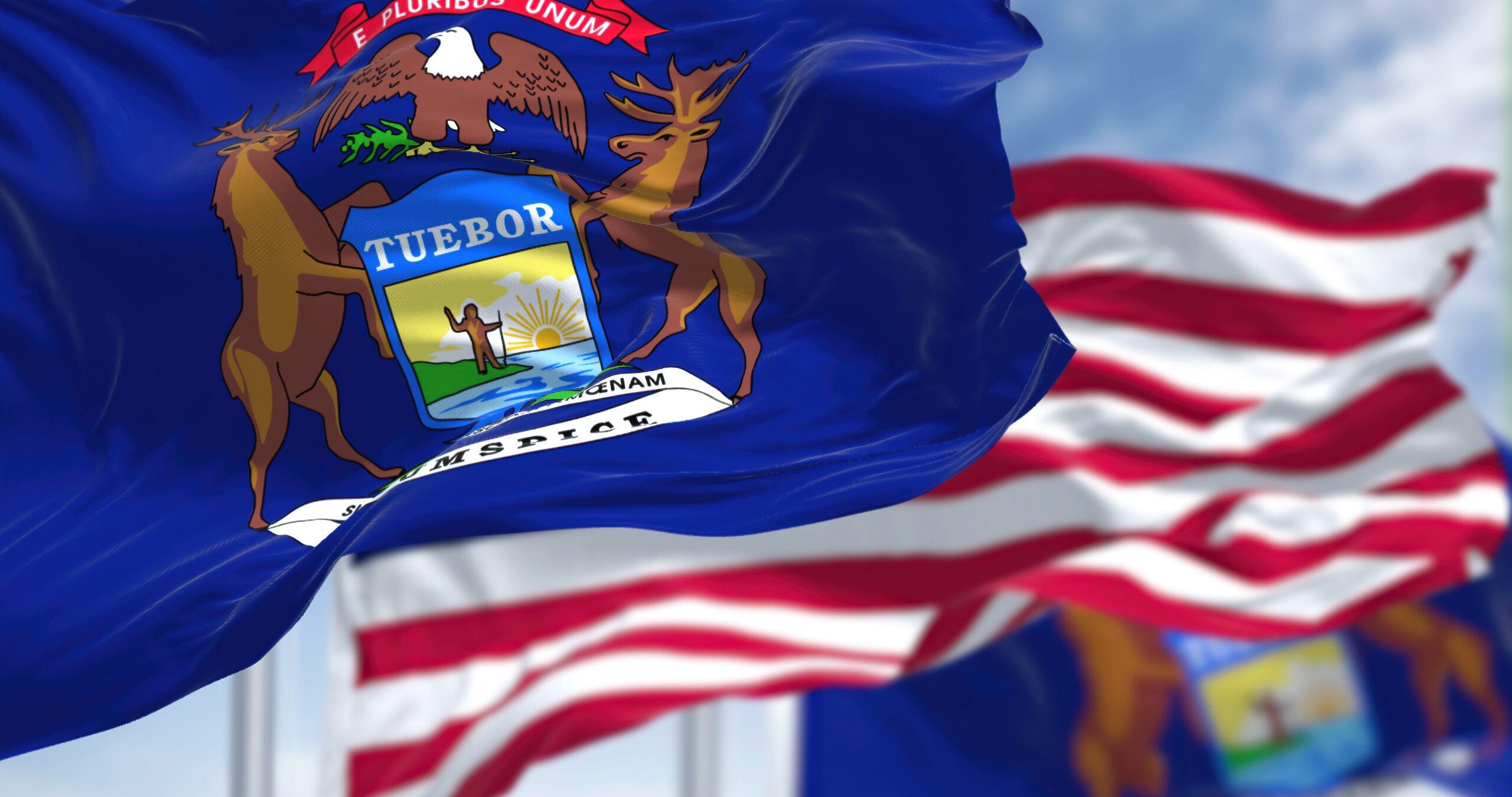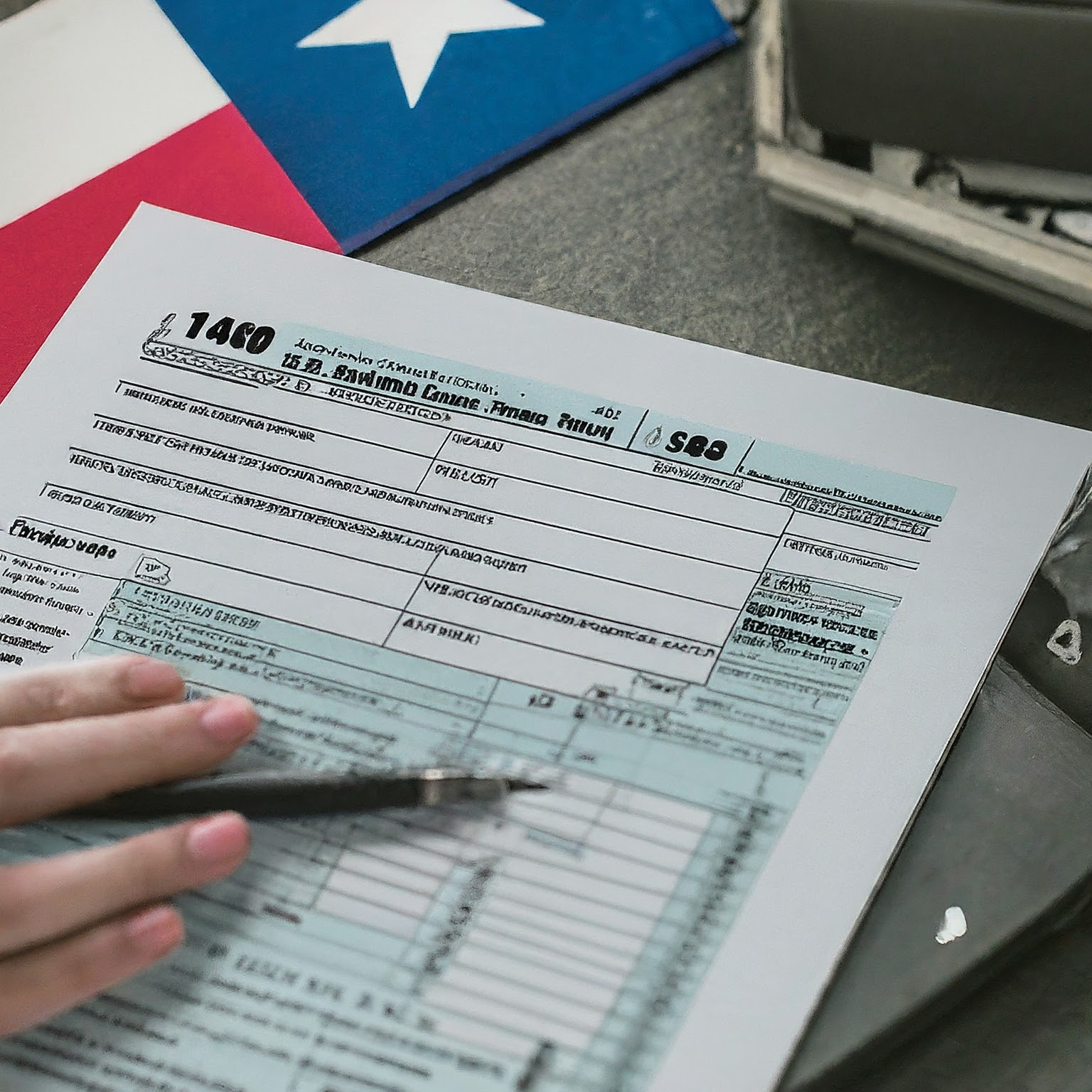Running a successful e-commerce business in Texas means staying on top of sales tax regulations. This guide will walk you through everything you need to know about filing, paying, and reporting sales tax in the Lone Star State, ensuring your business remains compliant and avoids any unnecessary penalties.
What is Texas Sales Tax Filing, Payment and Reporting: A Detailed Breakdown
What is Texas Sales Tax
Texas levies a statewide sales tax rate, but local jurisdictions can add their own on top of that. This means the total sales tax rate you collect can vary depending on the customer’s location.
What is the Current Texas State Sales Tax Rate
The base sales tax rate in Texas is 6.25%, currently.
What are the Local Sales Tax Rates in Texas
Many cities and counties in Texas have additional local sales tax rates. Here’s a quick way to find the specific rate for your customers in major Texas cities:
What is the sales tax rate in Houston, Texas
The minimum combined 2024 sales tax rate for Houston, Texas is 8.25%. This is the total of state, county and city sales tax rates.
What is the sales tax rate in Dallas, Texas
Dallas city collects a 2% sales tax rate while the state of Texas collects 6.25% making it a combined sales tax rate of 8.25% in total that the city of Dallas collects on purchases
What is the sales tax rate in El Paso, Texas
In El Paso County, Texas, you’ll pay a minimum combined sales tax of 8.25% in 2024. This breaks down to 6.25% state sales tax and an additional 2% county sales tax.
What is the sales tax rate in Austin, Texas
In Austin, Texas, the minimum combined sales tax rate for 2024 is 8.25%. This includes both the state’s 6.25% sales tax and the additional city sales tax.
What is the sales tax rate in San Antonio, Texas
In San Antonio, Texas, the combined sales tax rate is 8.25% in 2024. This includes the 6.25% state sales tax and a local rate of 2%.
Texas Sales Tax Filing Deadlines and Frequency
When is Texas sales tax due
The due date is always the 20th day of the month following the reporting period. If the 20th falls on a weekend or holiday, the due date is pushed to the next business day. The deadline to file and pay your Texas sales tax return depends on your filing frequency, which is typically monthly or quarterly.
What is Texas sales tax filing frequency
Sales tax reports are due on the 20th of the month following the reporting period. For instance, April sales tax is due by May 20th While yearly filers submit their report for the entire previous year by January 20th.
Generally, businesses with higher sales tax collections will file monthly, while those with lower liabilities may file quarterly. The Texas Comptroller will assign your filing frequency based on your anticipated sales tax liability.
Texas Sales Tax Filing and Payment
How to file and pay Texas sales tax
Filing and paying Texas sales tax involves a few key steps. First, register for a permit if you haven’t already. Then, gather your sales data for the filing period (monthly or quarterly). Via WebFile, you will need to enter your sales figures, calculate any tax owed, and then submit your return. You can also make your payment electronically through WebFile.
You can access WebFile by creating an account on the Texas Comptroller’s website https://comptroller.texas.gov/
Below is a more detailed process on how to file and pay for sales tax in Texas
- Register for a Sales Tax Permit (if you haven’t already): This is required if you plan to sell taxable goods in Texas. Apply online through the Texas Comptroller’s website https://comptroller.texas.gov/.
- Determine Your Filing Frequency: The Texas Comptroller will assign you a filing frequency (monthly or quarterly) based on your anticipated sales tax liability. You can check this information on your online account after registering.
- Gather Your Sales Records: Collect all your sales data for the reporting period (month or quarter). This includes total sales, taxable sales (excluding exempt items), and any taxable purchases.
- File Your Sales Tax Return Electronically: Use the Texas Comptroller’s WebFile system https://comptroller.texas.gov/taxes/file-pay/. You’ll need to create an account if you haven’t already.
- Complete the Online Return: WebFile will guide you through the process, but here’s a basic breakdown:
- Enter your total sales, taxable sales, and taxable purchases.
- Report any applicable sales tax credits.
- Calculate your total sales tax owed based on the combined state and local rates for your customers’ locations (you may need to research these rates).
- Submit your return electronically.
- Make Your Payment: WebFile allows payment through credit card (with a processing fee) or electronic check.
How to fill out the Texas sales and use tax return
Here’s a basic breakdown:
- Enter your total sales, taxable sales (which exclude exempt items), and taxable purchases.
- Report any applicable sales tax credits.
- Calculate your total sales tax owed based on the combined state and local rates for your customers’ locations.
- Submit your return electronically and make your payment through WebFile using a credit card (with a processing fee) or electronic check.
What are Texas sales tax late filing penalties
Texas sales tax late filing penalties can be as high as 10% of the tax owed, so timely filing is crucial.
Additional Considerations for Texas E-commerce Businesses
Applying for a Texas sales tax permit
If you plan to sell taxable goods in Texas, you’ll need to register for a Texas Sales and Use Tax Permit. You can apply for a permit online through the Texas Comptroller’s website.
Texas sales tax audits
The Texas Comptroller can audit your business to verify your sales tax filings. Maintaining accurate sales records and understanding your tax obligations can help ensure a smooth audit experience.
Out-of-state sales tax for Texas businesses
If you have customers in other states, you may have sales tax collection and filing obligations in those states as well. Researching economic nexus requirements in other states you sell to is crucial for staying compliant.
Additional Resources
For more information on Texas sales tax regulations and the application process, visit the Texas Comptroller of Public Accounts website: https://comptroller.texas.gov/
Looking for a more detailed guide that explains and breaks down everything about Texas sales tax? Read our guide on Texas Sales and Use Tax Permit Guide for Ecommerce Sellers
Read Also: Do I Need a Sales Tax Permit to Sell Online in Texas
Conclusion
By following these steps and staying informed about Texas sales tax regulations, you can navigate the system with confidence. Remember, there are resources available to help you – the Texas Comptroller’s website offers a wealth of information and tutorials. For more complex situations, consider consulting with a sales tax professional to ensure your business remains compliant.